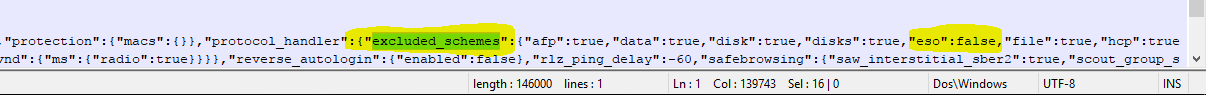...
[HKEY_LOCAL_MACHINE\SOFTWARE\Classes\eso\shell\Open\Command] @="\"C:\\Programme\\StepOver\\eSignatureOffice\\SOSigOffice.exe\" \"%1\""
Additional information for Firefox:
As of version 122.0 (currently the most recent version) the Firefox browser has a bug which deletes the colon in the PDF download path, which makes a message appear that the PDF cannot be found.
To fix this problem, replace this colon with "%3A".
So our example URL will look like this:
Additional setting for Chrome:
Open "Preferences" of Chrome, you can find it under %LOCALAPPDATA%\Google\Chrome\User Data\Default\Preferences
Close Google Chrome.
Open the Preferences file and search for
excluded_schemesinprotocol_handler.Add the line
"eso": false,to
excluded_schemes.Restart Google Chrome.