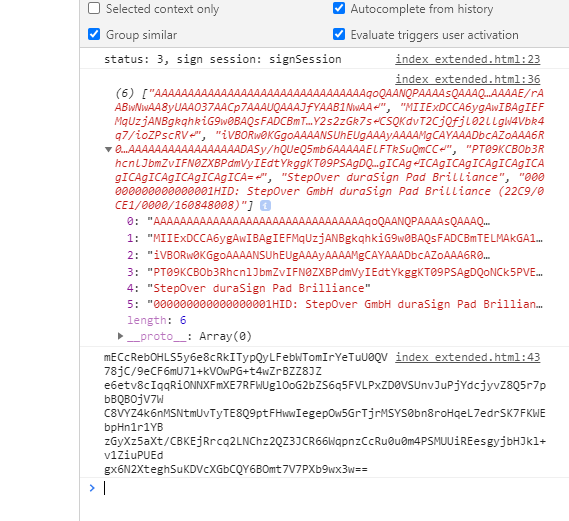Pad Connector API
General
If you want to access the signature pad from the browser you will need to install the pad connector. The Pad Connector is a local Java application that communicates with the signature pads via USB HID libraries using JNA and thus controls the interaction between website and the signature pad.
The communication between browser and Pad Connector is done by Secure Web Sockets (wss). The SSL certificate and keystore are located in the installation directory and are used to overcome the mixed content barrier. The certificate has no security relevance because the traffic does not leave the local host. The certificate is issued to a host with a localhost DNS entry (signsocket.stepover.com). The Pad Connector only allows connections from the localhost.
It must be ensured that a connection to wss://signsocket.stepover.com:57357/signsocket/ or https://signsocket.stepover.com:57357 (call in browser) can be established (check the troubleshooting in case you can access the pad connector after the installation).
Interfaces
The Pad Connector has two interfaces for the communication the JavaScript Interface and the Websocket Interface.
Downloads
The Pad Connector is available for Windows, Linux and macOS.
The Windows setup allows the usage of setup parameters which you can find here.
Sample
You can find sample pages under the following link.
https://www.stepoverinfo.net/download.php?key=padconnector-sample
| Page | Descriptions |
|---|---|
| Signing\index.html | simple signing page which shows only the signature |
| Signing\indexTimeout.html | same as the Signing\index.html just with an additional timeout of 5sec |
| Signing\index_extended.html | extended version of Signing\index which collects every signing information of the pad signature (like encrypted Biodate, notary info...)
|
| DocView\index.html | Sample of the handling of document viewing, the page contains one rendered document page (+2 zoomlevels) |
Troubleshooting
If you have troubles with the installation or if you can access the pad connector, please check our troubleshooting pages Troubleshooting / Fehlerbehebung (German Version).