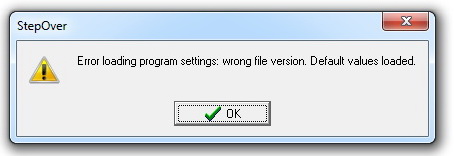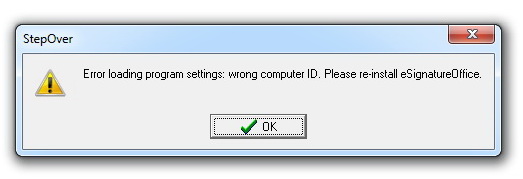...
The Program.ini is created by eSignatureOffice and it contains all the settings and the activation. Usually the Program.ini is saved individual for each User in the User Folder:
XP: C:\Dokumente und Einstellungen\<user>\Lokale Einstellungen\Anwendungsdaten\StepOver\eSignatureOffice
Vista/Win7/Win8Windows 7 or higher: C:\Users\<user>\AppData\Local\StepOver\eSignatureOffice
...
The Program.ini can´t be modified and moved to another Computer, because it´s protected and linked to the PC where it was created.
...
It´s possible to change the folder where the ini should be saved, you need to add the Entry "IniDir" with the Value of the Folder the ini should be saved.
| Code Block | ||
|---|---|---|
| ||
[HKEY_LOCAL_MACHINE\SOFTWARE\StepOver\eSignatureOffice X.YY] |
...
"IniDir"="c:\Temp\" |
...
For eSignatureOffice 4.7 and older 4.x Versions |
...
[HKEY_LOCAL_MACHINE\SOFTWARE\StepOver\eSignatureOffice4] |
...
"IniDir"="c:\Temp\" |
...
|
under x64Bit Systems the correct registry path is HKEY_LOCAL_MACHINE\SOFTWARE\Wow6432Node\StepOver\eSignatureOffice...
If you want to used the same Settings Printer Configuration you need to create the registry path HKEY_LOCAL_MACHINE\SOFTWARE\StepOver\PDF and TIFF Converter, add a new String Value with the name "Settings" and set the value "global". Now you can use the Printer Configuration Tool (Startmenü or "C:\Program Files (x86)\StepOver\PDF Converter\convert\sopconf.exe") to define settings for all Users.
...
The following message comes when you try to use the Program.ini with an older eSignatureOffice Version, than it was used to create the ini file. You have the Option to delete the current Program.ini or if you need to have 2 Version installed you can use the Multi Version Support.
The next Error comes when you try to use the Program.ini on another PC or if you changed the harddrive.