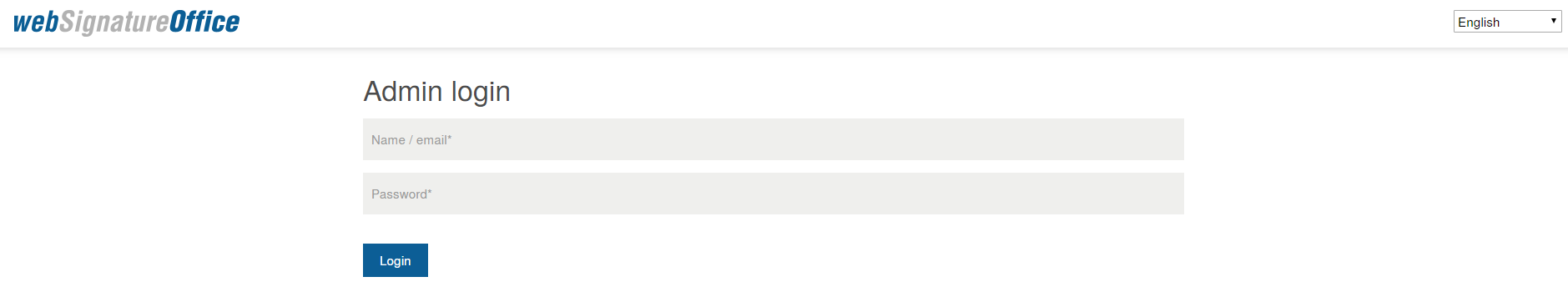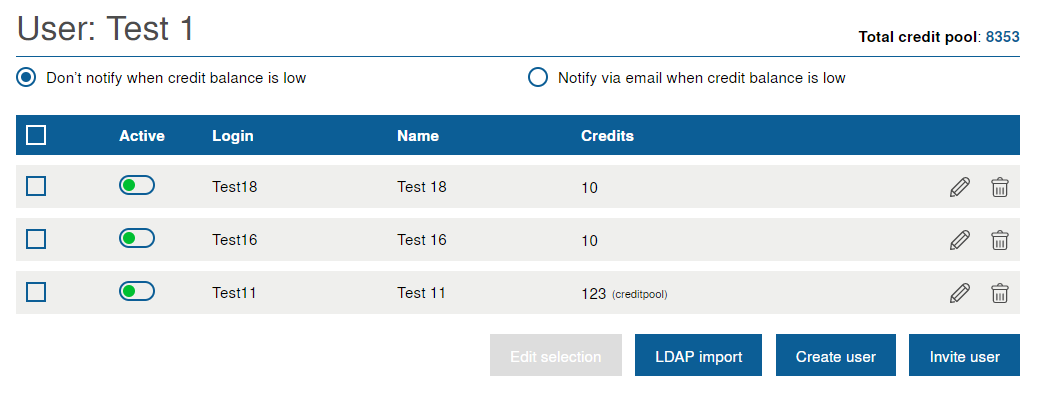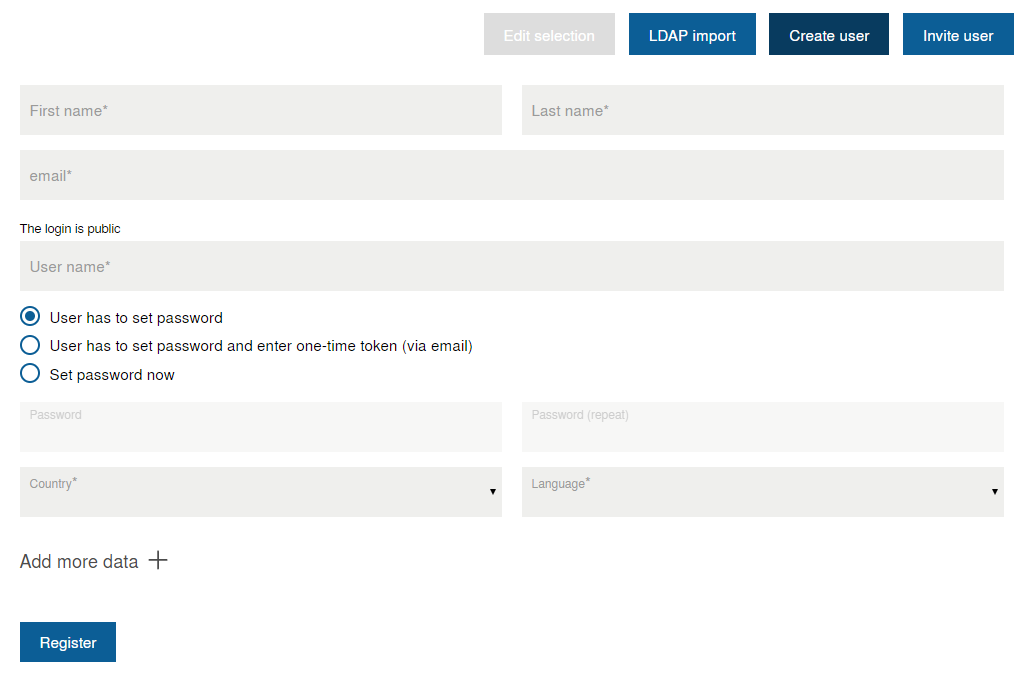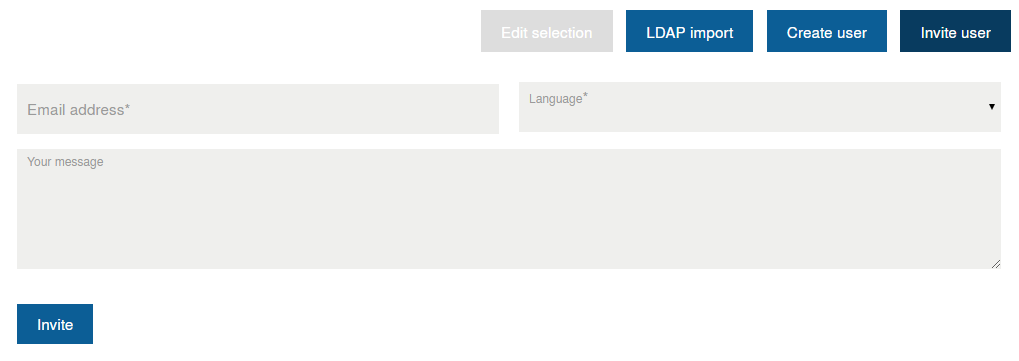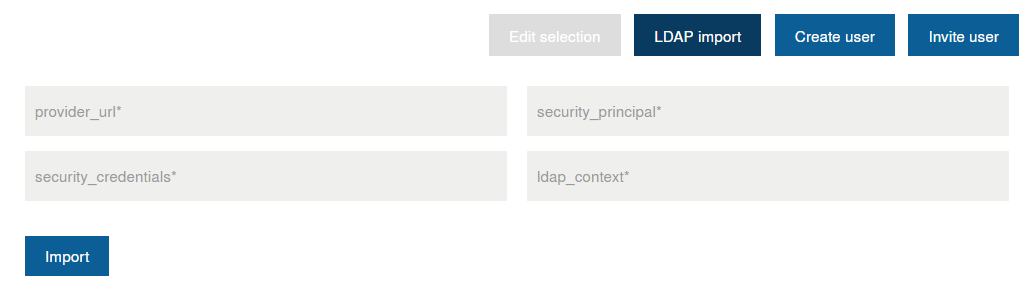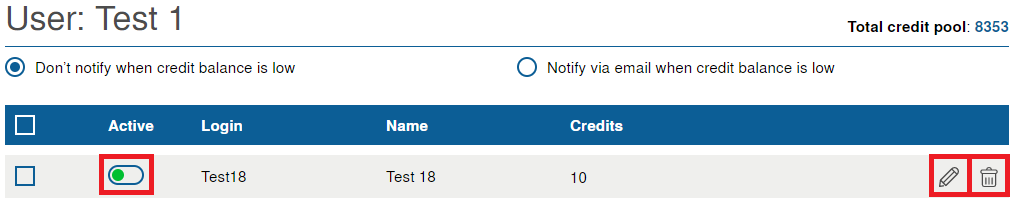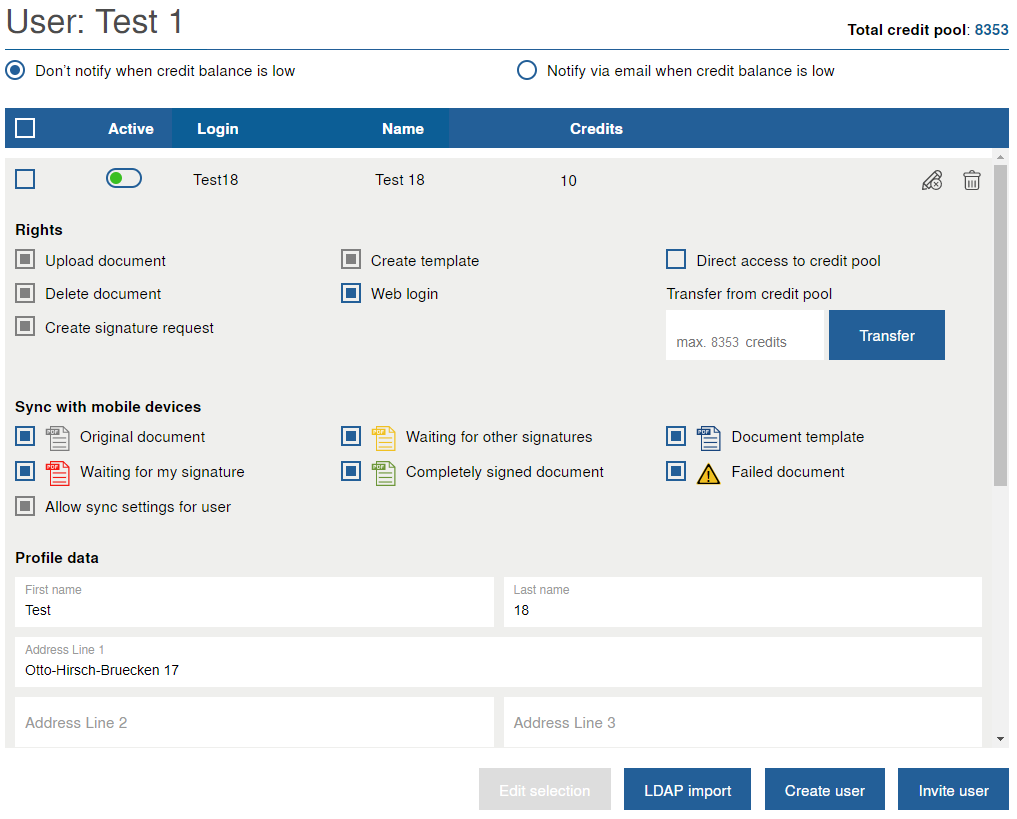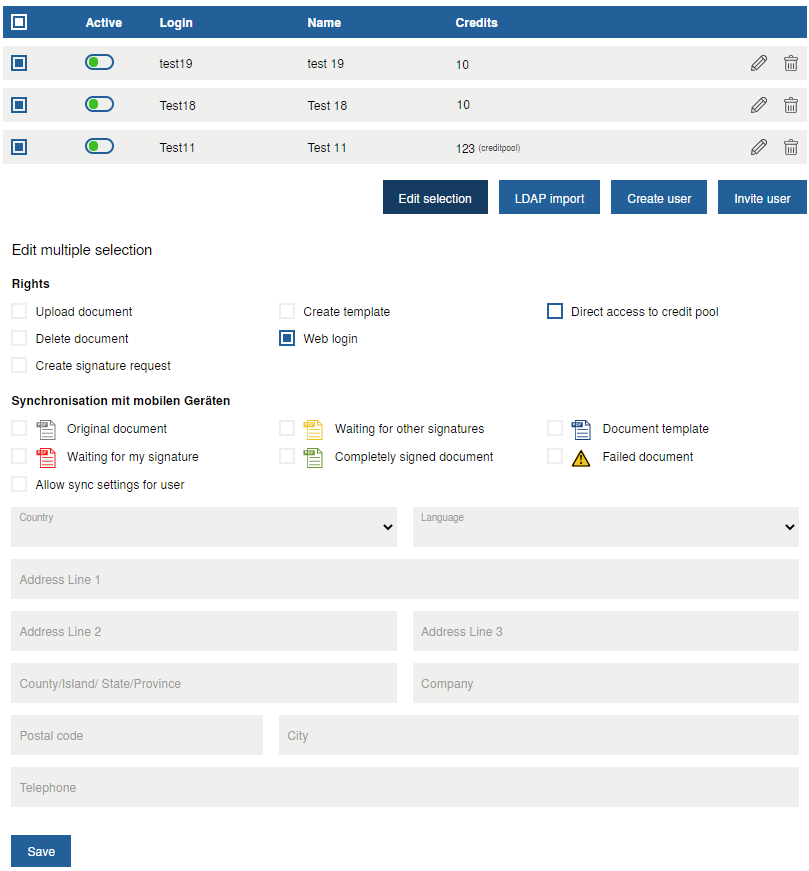...
...
...
...
...
...
IndexAnchor indexanker indexanker
| indexanker | |
| indexanker |
| Table of Contents | ||
|---|---|---|
|
Functions of the admin user on webSignatureOffice.com
...
- User administration (Create / delete / user rights / synchronization with mobile devices)
Login
...
You can access UserManagement with the following link https://www.websignatureoffice.com/UserManagement.html?locale=en.
Only Admin users can log on to webSignatureOffice UserManagement with their usual login data, subordinate users have no authorization for this.
Back to Index
UserManagement Overview
...
In UserManagement, Admin users can create or invite new subordinate webSignatureOffice users.
You can also manage the permissions, details, and access to credits of the subordinate users. You can also deactivate or delete subordinate users.
Back to Index
Create User
...
A webSignatureOffice Admin User can create new subordinate users in a few steps. To do this, the mandatory fields (marked with an asterisk) must be filled out, optionally additional information such as the address can also be entered.
...
- The new user can choose his own password
- The new user may only determine his password after entering an automatically generated one-time token
- The Admin User can directly determine a password for the new user.
...
When using the one-time token, the e-mail address of the new user is automatically verified for webSignatureOffice.
...
A newly added user always has all permissions by default (immediately after successful creation by the Admin User), which can then be defined afterward.
Back to Index
Invite User
...
An Admin User can invite new subordinate users via an e-mail address.
...
If you do not want to make all authorizations available to a subordinate user by default, it is advisable to create the user directly in order to be able to define the rights afterward.
Back to Index
LDAP Import
...
The LDAP connection is available in the UserManagement, with which users can be imported after entering the required LDAP data.
For more information, see: User administration
Back to Index
User administration
...
Delete user
With a click on the trashcan icon, subordinate users can be deleted. To be on the safe side, you will be asked if you really want to delete the user.
...
With the Active slider, subordinate users can be deactivated, green = activated, red = deactivated. Deactivated users do not have permission to use webSignatureOffice.
Edit and manage users
With a click on the pencil icon the mask for editing the desired user opens.
Rights
Here you can define the permissions of the subordinate user, filled checkboxes mean that the subordinate user is authorized for this. Currently, "Web Login" and "Direct access to credit pool" options are only available for this purpose.
...
A subordinate user is always authorized to edit his profile information in the web interface (provided that the web Login is allowed).
Multiple selection
...
If you want to edit all or several users at the same time, you have the option of editing a multi-selection. If you fill the checkbox in the upper blue bar, all users are selected or you fill the individual checkboxes of the desired users.
...
Unchecked checkboxes leave the individual rights/settings of the selected users unchanged. Blue bordered checkboxes deactivate the rights/settings for all marked users and filled checkboxes activate the rights/settings for all marked users.
Back to Index
Central credit administration
...
At www.websignatureoffice.com/en/prices/ you can find an overview of the possible credit packages.
Back to Index