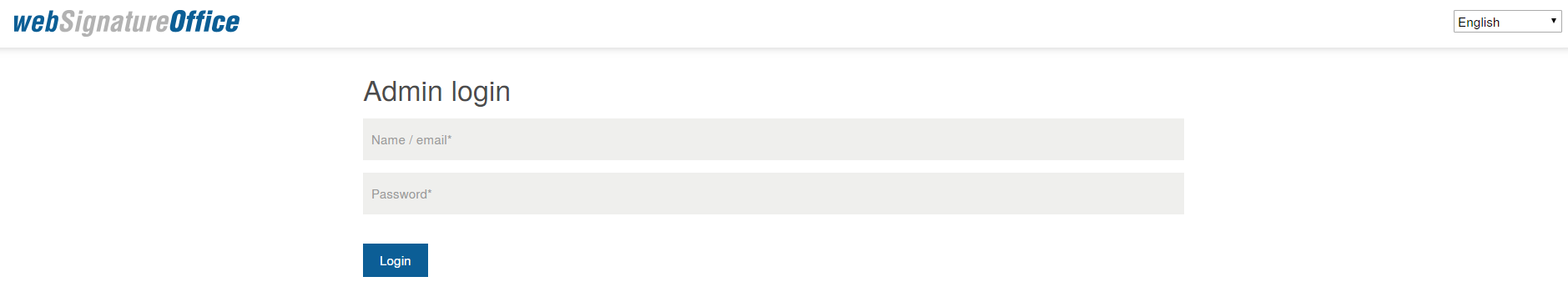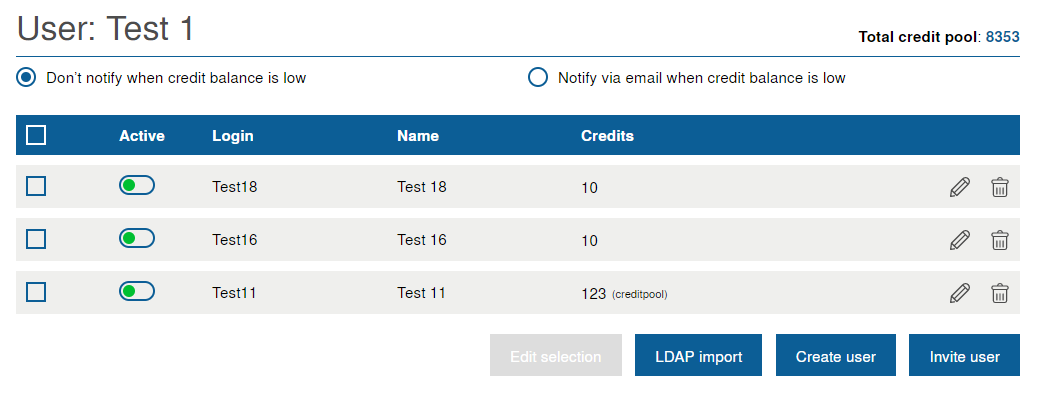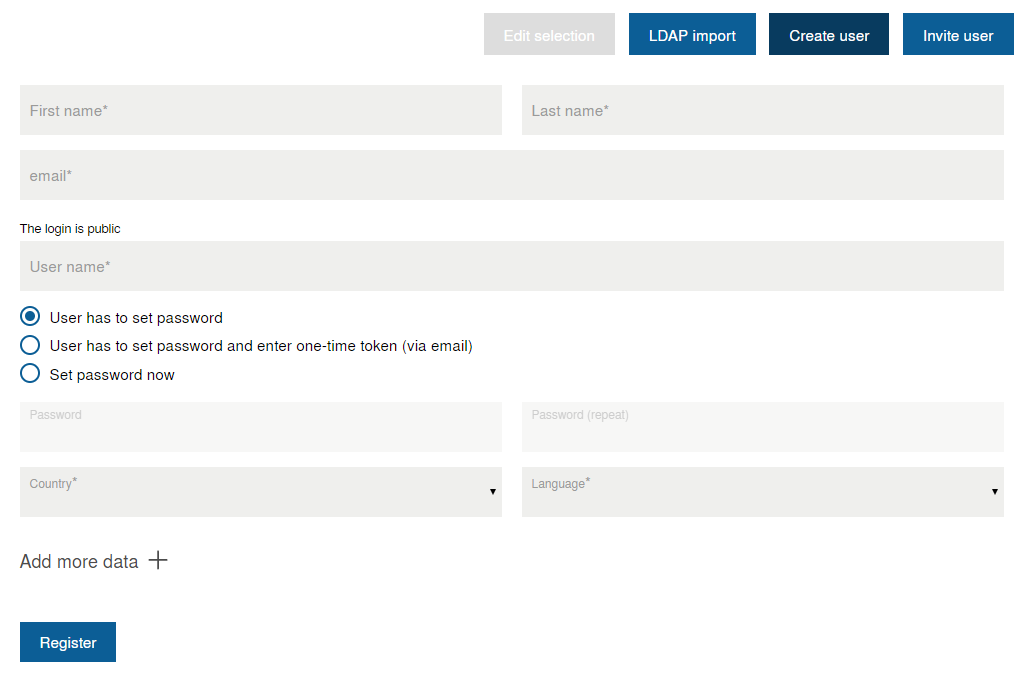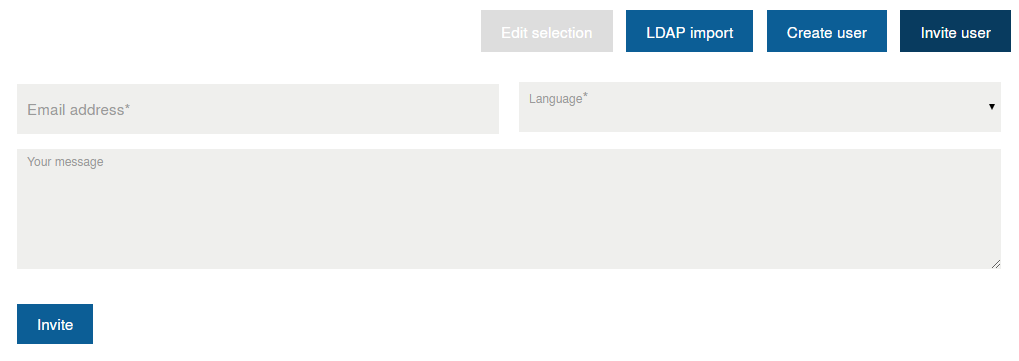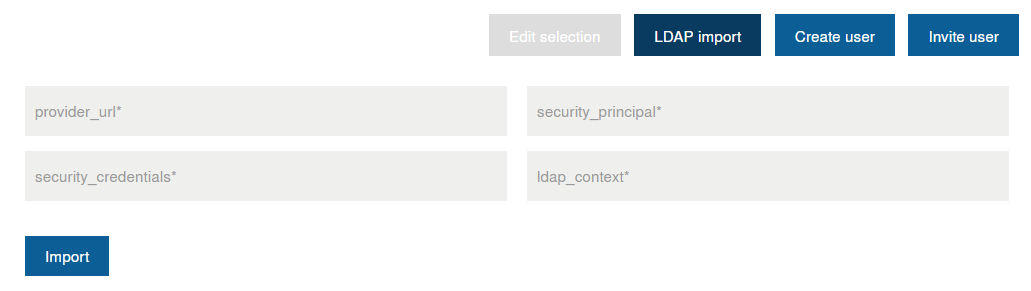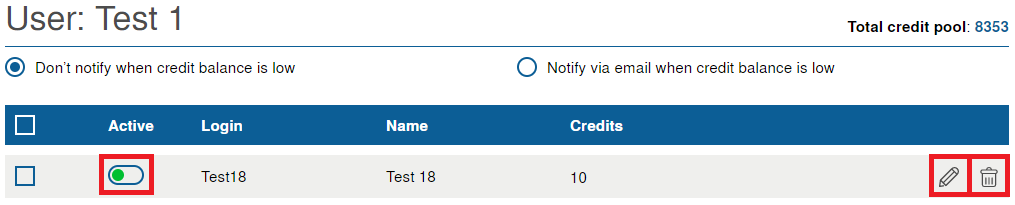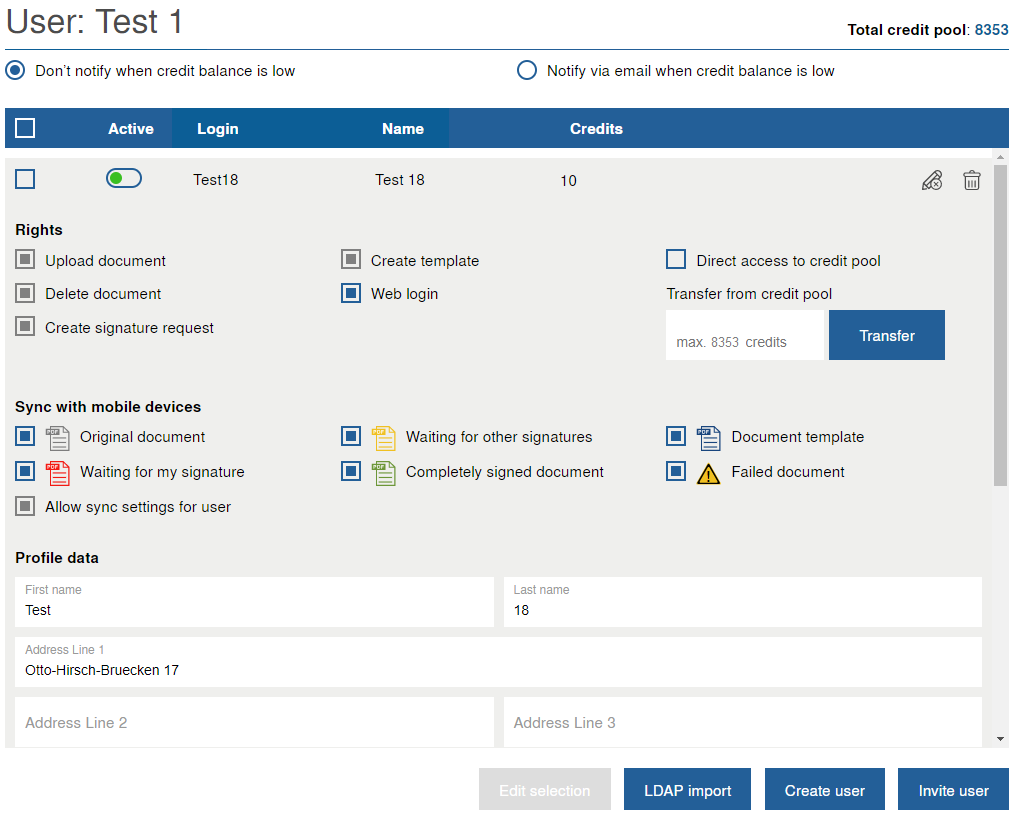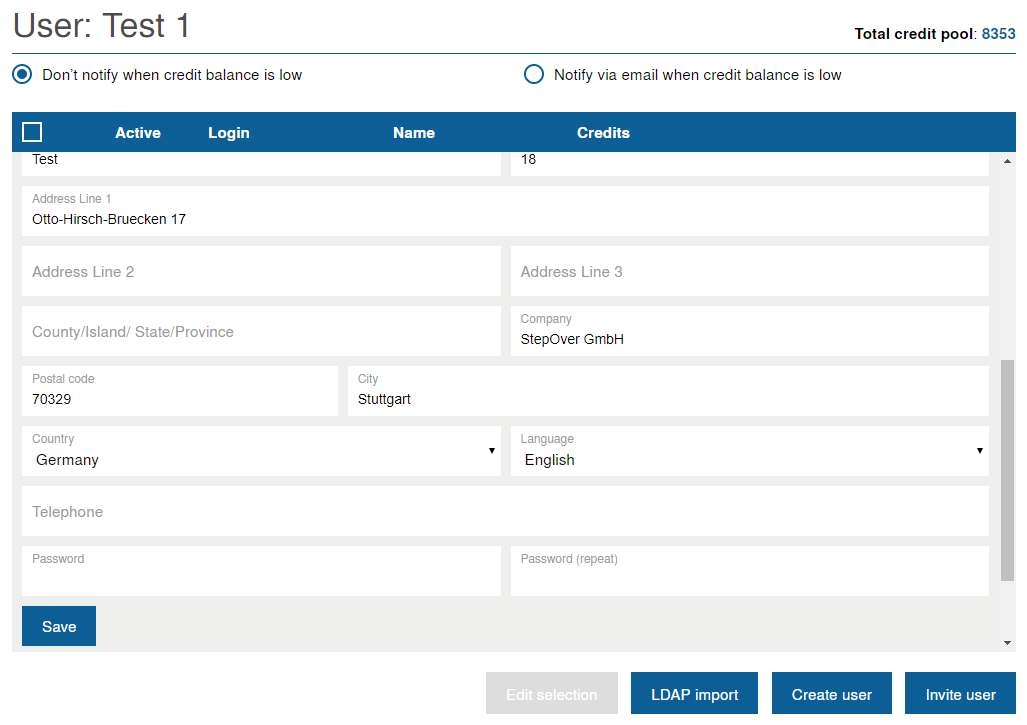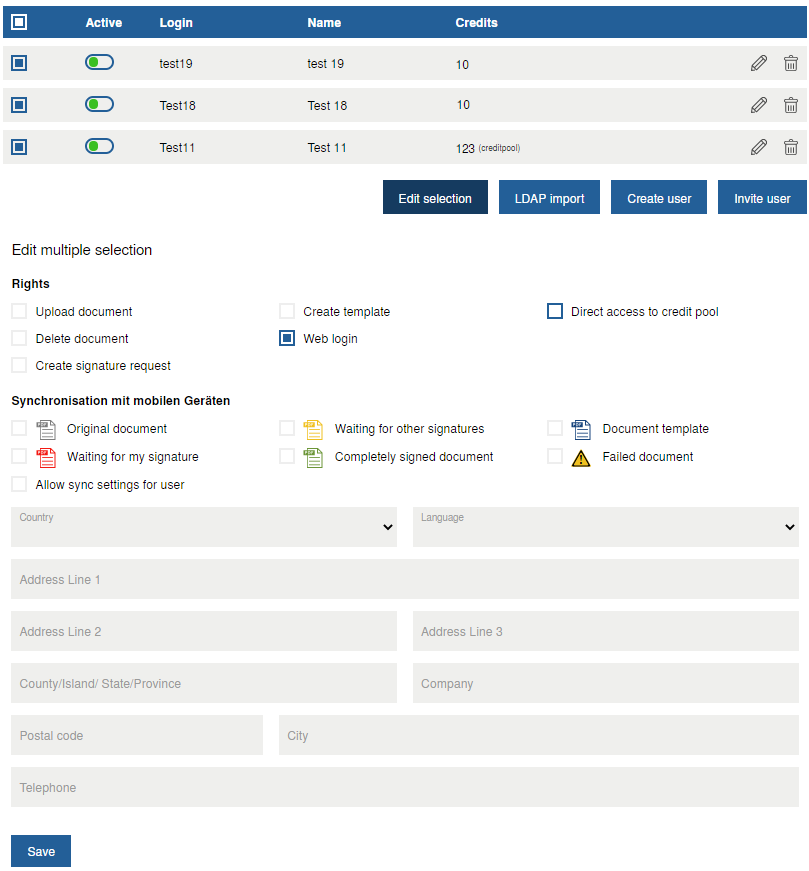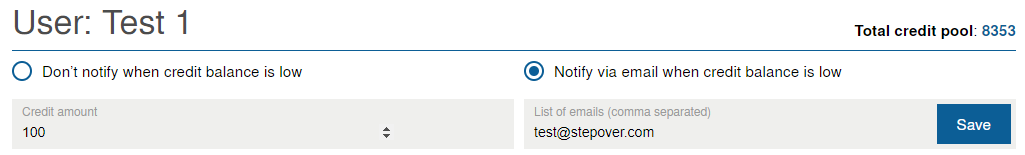webSignatureOffice UserManagement (English)
Index
Functions of the admin user on webSignatureOffice.com
- User administration (Create / delete / user rights / synchronization with mobile devices)
Login
You can access UserManagement with the following link https://www.websignatureoffice.com/UserManagement.html?locale=en.
Only Admin users can log on to webSignatureOffice UserManagement with their usual login data, subordinate users have no authorization for this.
Back to Index
UserManagement Overview
In UserManagement, Admin users can create or invite new subordinate webSignatureOffice users.
You can also manage the permissions, details, and access to credits of the subordinate users. You can also deactivate or delete subordinate users.
Back to Index
Create User
A webSignatureOffice Admin User can create new subordinate users in a few steps. To do this, the mandatory fields (marked with an asterisk) must be filled out, optionally additional information such as the address can also be entered.
When defining the password, you have the choice between the following options:
- The new user can choose his own password
- The new user may only determine his password after entering an automatically generated one-time token
- The Admin User can directly determine a password for the new user.
When using the one-time token, the e-mail address of the new user is automatically verified for webSignatureOffice.
In all cases, the newly added user receives an e-mail generated by webSignatureOffice with information about the successful registration with webSignatureOffice.
A newly added user always has all permissions by default (immediately after successful creation by the Admin User), which can then be defined afterward.
Back to Index
Invite User
An Admin User can invite new subordinate users via an e-mail address.
As long as the invited user has not yet registered, they will not be displayed as a subordinate of the Admin User.
An invited user can register independently in webSignatureOffice and is only subordinate to the Admin User after successful registration (can therefore only then be edited by the Admin User).
If you do not want to make all authorizations available to a subordinate user by default, it is advisable to create the user directly in order to be able to define the rights afterward.
Back to Index
LDAP Import
The LDAP connection is available in the UserManagement, with which users can be imported after entering the required LDAP data.
For more information, see: User administration
Back to Index
User administration
Delete user
With a click on the trashcan icon, subordinate users can be deleted. To be on the safe side, you will be asked if you really want to delete the user.
Deactivate user
With the Active slider, subordinate users can be deactivated, green = activated, red = deactivated. Deactivated users do not have permission to use webSignatureOffice.
Edit and manage users
With a click on the pencil icon the mask for editing the desired user opens.
Rights
Here you can define the permissions of the subordinate user, filled checkboxes mean that the subordinate user is authorized for this. Currently, "Web Login" and "Direct access to credit pool" options are only available for this purpose.
"Web Login" defines whether the user may log in to the web interface of webSignatureOffice or not. With the deactivated Web Login, the user can still log on to the webSignatureOffice Apps.
Credit administration
"Direct access to credit pool" allows the subordinate user the unlimited access to the credits of the Admin User, the subordinate user can no longer buy credits independently.
If the subordinate user now redeems credits (e.g. by creating a signature request), these credits are also debited to the Admin User.
If this checkbox is empty, the subordinate user must buy his credits himself. Already purchased credits are available to the subordinate user after deactivated "Direct access to credit pool". No credits will expire.
In addition, the Admin User can transfer credits to the subordinate user with deactivated "Direct access to credit pool". These are debited directly from the Admin User and credited to the subordinate user. ATTENTION: Transferred credits cannot be reversed.
As soon as a subordinate user credits were transferred for the first time by the Admin User, the subordinate user can never buy credits independently and is dependent on the credit administration of the Admin User in the future.
Synchronization with mobile devices
These settings are relevant if the apps iSignatureOffice (iOS) or aSignatureOffice (Android) are used and the users log in with their login data in the respective app, e.g. Inorder to receive and sign certain documents on your mobile device.
In addition, profile information such as the address can be added about the selected user.
A subordinate user is always authorized to edit his profile information in the web interface (provided that the web Login is allowed).
Multiple selection
If you want to edit all or several users at the same time, you have the option of editing a multi-selection. If you fill the checkbox in the upper blue bar, all users are selected or you fill the individual checkboxes of the desired users.
With a click on "Edit selection" the mask for editing multiple users opens.
Unchecked checkboxes leave the individual rights/settings of the selected users unchanged. Blue bordered checkboxes deactivate the rights/settings for all marked users and filled checkboxes activate the rights/settings for all marked users.
Back to Index
Central credit administration
Credit administration
"Direct access to credit pool" allows the subordinate user the unlimited access to the credits of the Admin User, the subordinate user can no longer buy credits independently.
If the subordinate user now redeems credits (e.g. by creating a signature request), these credits are also debited to the Admin User.
If this checkbox is empty, the subordinate user must buy his credits himself. Already purchased credits are available to the subordinate user after deactivated "Direct access to credit pool". No credits will expire.
In addition, the Admin User can transfer credits to the subordinate user with deactivated "Direct access to credit pool". These are debited directly from the Admin User and credited to the subordinate user. ATTENTION: Transferred credits cannot be reversed.
As soon as a subordinate user credits were transferred for the first time by the Admin User, the subordinate user can never buy credits independently and is dependent on the credit administration of the Admin User in the future.
You can define from which credit balance of the Admin User an e-mail reminder should be sent. Any number of e-mail addresses, separated by a comma, can be specified.
The sent e-mail serves only as a reminder with an overview of the currently available credits. Subordinate users, with activated "Direct access to credit pool", can only access the maximum number of credits of the Admin User.
At www.websignatureoffice.com/en/prices/ you can find an overview of the possible credit packages.
Back to Index