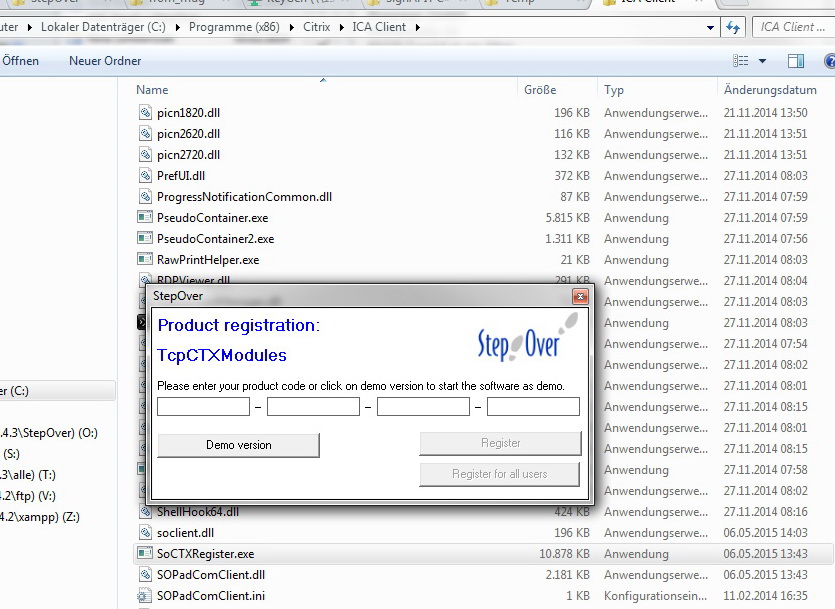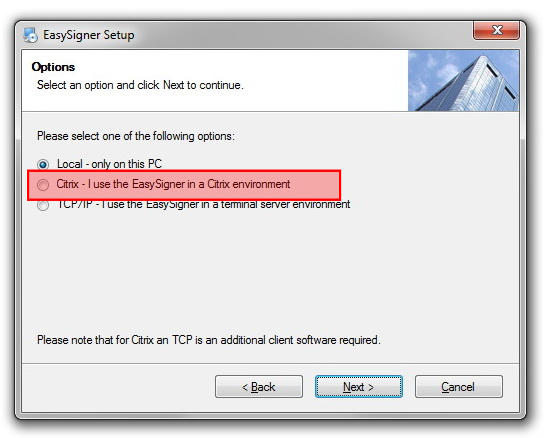Client (Citrix)
General
The StepOver Citrix Client is an extension for the Citrix Receiver (also called Citrix Client or ICA Client), which will register our components on the local system. This allows us to open a virtual channel between the server application and the client which is used to communicate data, in our case we using it to transport the device commands and responses. The channel between the Client and Server is part of the Citrix Connection, which means the server identifies the client over the Citrix session and does not need an IP like we need it by our TCP Solution. We also don´t need Firewall changes.
Windows
Requirements:
- Installed Citrix Receiver (after Update of Citrix Receiver you might need to reinstall the StepOver Citrix Client)
- Visual C++ Redistributable für Visual Studio (32Bit / x86)
https://support.microsoft.com/de-de/help/2977003/the-latest-supported-visual-c-downloads - universelle C RunTime (ussually installed with Windows Update, but needs to be installed incase api-ms-win-crt-stdio-l1-1-0.dll is not found)
https://support.microsoft.com/de-de/help/2999226/update-for-universal-c-runtime-in-windows
Download:
https://www.stepoverinfo.net/download.php?key=citrix-client
License:
The Client can be used as Demo but this means there will be a Demo Message on the Server side each time you try to sign. To enter a client license you have to start SoCTXRegister.exe which is located on the client system under C:\Program Files (x86)\Citrix\ICA Client (or C:\Program Files\Citrix\ICA Client).
Igel
Since Firmware 5.12.100 and 10.03.110 the StepOver Citrix Client is part of the Igel System. This Client allows to forward the StepOver Pads from the Igel to the Citrix Server. You might need to activate the Option, you find it under Sessions | "Citrix XenDesktop / XenApp" | "HDX / ICA Global" | Mapping | Device Support, make sure the Option is enabled.
On the Server side you need to install the StepOver Software with the Option Citrix
eLux
We also have an package for eLux Clients, you can find the details here.
Alternative - VCOM
In case you have an older Firmware on the Igel which you can´t Update, you can activate the virtual COM-Port on the Signature Pad and let it forward by Citrix. See more about this solution here.