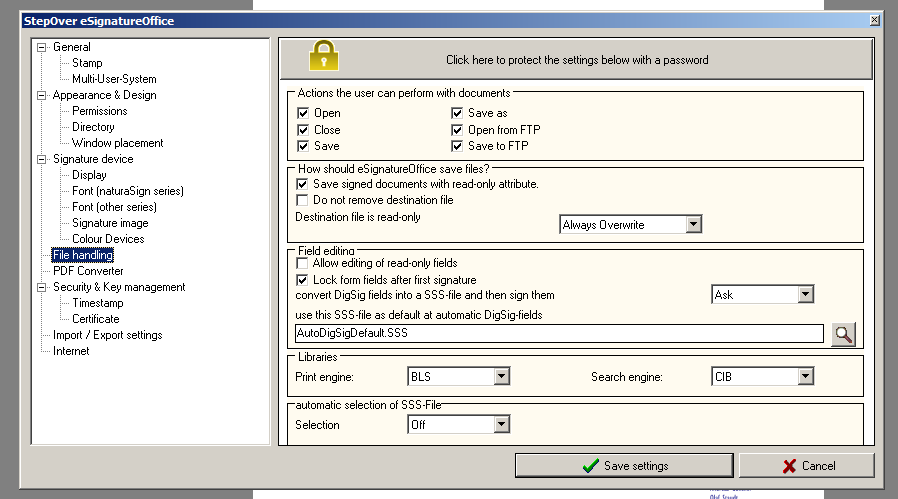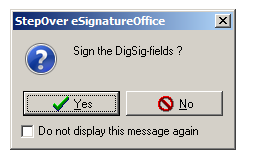using automatic DigSig fields
Starting with eSignatureOffice V 5.1 a PDF File with DigSig fields could be loaded and with the start of signing, all digsig fields are possible to sign, without the use of a
predefined SSS File.
The default behavior (prior to V5.1) when pressing the Signature-Button without SSS-File is to switch to manual Signing mode, the Mouse cursor is set to an Cross and the Signature Rectangle could be drawn manually.
The new behavior depends on the configuration of the automatic SSS-File creation in Adminstration / File handling:
The default is ask user if the digsig fields should be signed.
You could choose between the follwing :
- Off : eSignatureOffice behaves as usual, no SSS-File creation of DigSig fields
- Ask : eSignatureOffice asks the user if manual signature or automatic SSS-File creation, if no DigSig fields are present, manual signature is activated
- Always : eSignatureOffice always try to create the SSS-File, if no DigSig-fields are found the manual signing mode is activated.
If you select "Ask" or "Always" the default SSS file could be choosen. The configuration is used as default for the newly generated, but temporary SSS-file with
the found DigSig fields as Intelligent fields inserted. If no default file is selected or the file is not found (file does not exists in SSS-folder ) the defaults of eSignatureOffice is used.
The DigSig fields are sorted by the TabOrder if not defined otherwise in default SSS-file.
if you select Ask, the user is questioned if he wants to manually signing or if the automatic SSS creation for DigSig fields is used.
You set the checkbox to permanently set the selection. Yes will then be the selection "Always" and No will be "Off". You could change back to "Ask" in the Administration / File handling (see above).
The settings could set in the following places:
- program.ini (Setting in Adminstration / File handling)
- exported.scs (Imported or commandline)
- commandline parameter
- SCS inside XML-file (filename or Bas64 coded)
- tag inside XML
- Special keywords inside PDF
commandline parameter
"-autodigsig=<Selection>" where Selection is 0=Off, 1=Ask or 2=Always
"-adsdefault=<File>" where File is the filename of the default SSS-file (in SSS-Folder, you could use an other path here)
inside XML-document
"<AutomaticDigSigFields>2</AutomaticSSSFile>" with 0=off,1=Ask,2=Always the short form "<AutomaticDigSigFields/>" is using selection 1= Ask
"<AutomaticDigSigDefault>filename</AutomaticDigSigDefault>" with the filename. the short form "<AutomaticDigSigDefault/>" is using '' = nothing