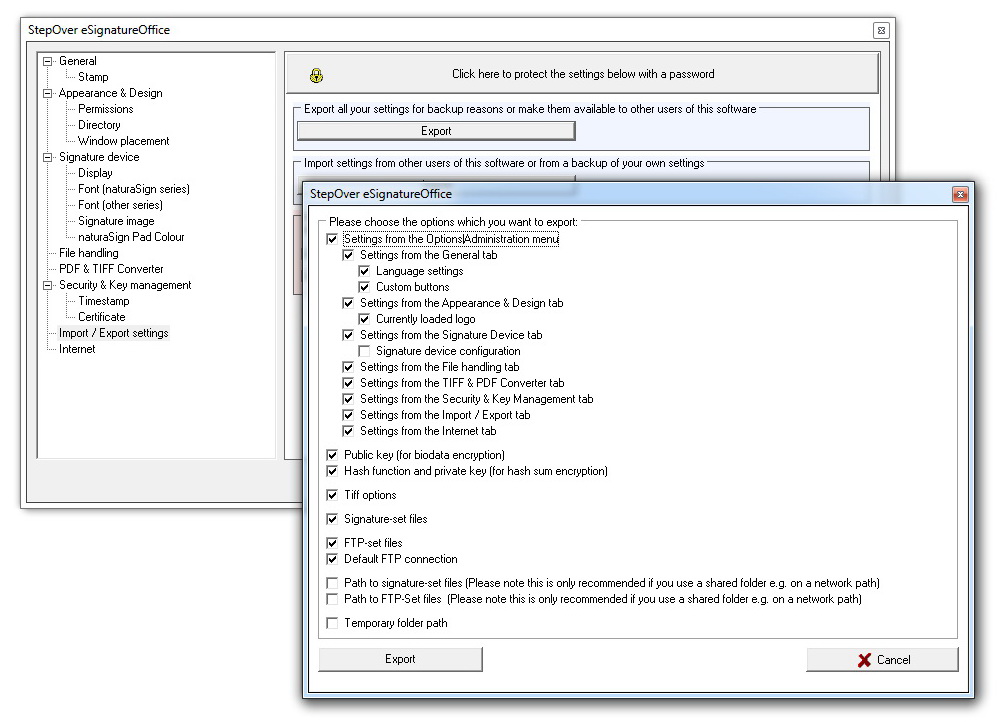SCS File
SCS File
The SCS (StepOver Configuration Set) File contains Configuration Settings from eSignatureOffice. To be exactly all the Settings, which you can set in the eSignatureOffice Administration or the Startmanager.exe (including the MacroButtons). This allows you to create a configuration, which you can use to set on other computers.
Generating of the SCS
eSignatureOffice and the Startmanager have an Export function, which Generate the SCS File based on the current Settings.
In the Export function you can define which Options you want to export into the SCS file. For example, if you don´t want to save the language and device Settings, you can disable that Options by the export.
Security
The SCS it self if not more then a INI file, but it can´t be changed with a Editor, because it´s Protected with a HASH. The only way to create/modify the SCS file is with the eSignatureOffice or Startmanager!
Usage
The SCS can Imported manually in the Administration of eSO pr the Startmanager, this allows you to choose which Options you want to import (like by the Export). Usually the Import is done by using the SCS as Startparameter of eSignatureOffice.
SOSigOffice.exe Document.pdf Config.scs
The SCS can be also part of the XML file, there is a tag <scspath> which either can contain the path to the SCS File or the Base64 Stream of the SCS File.