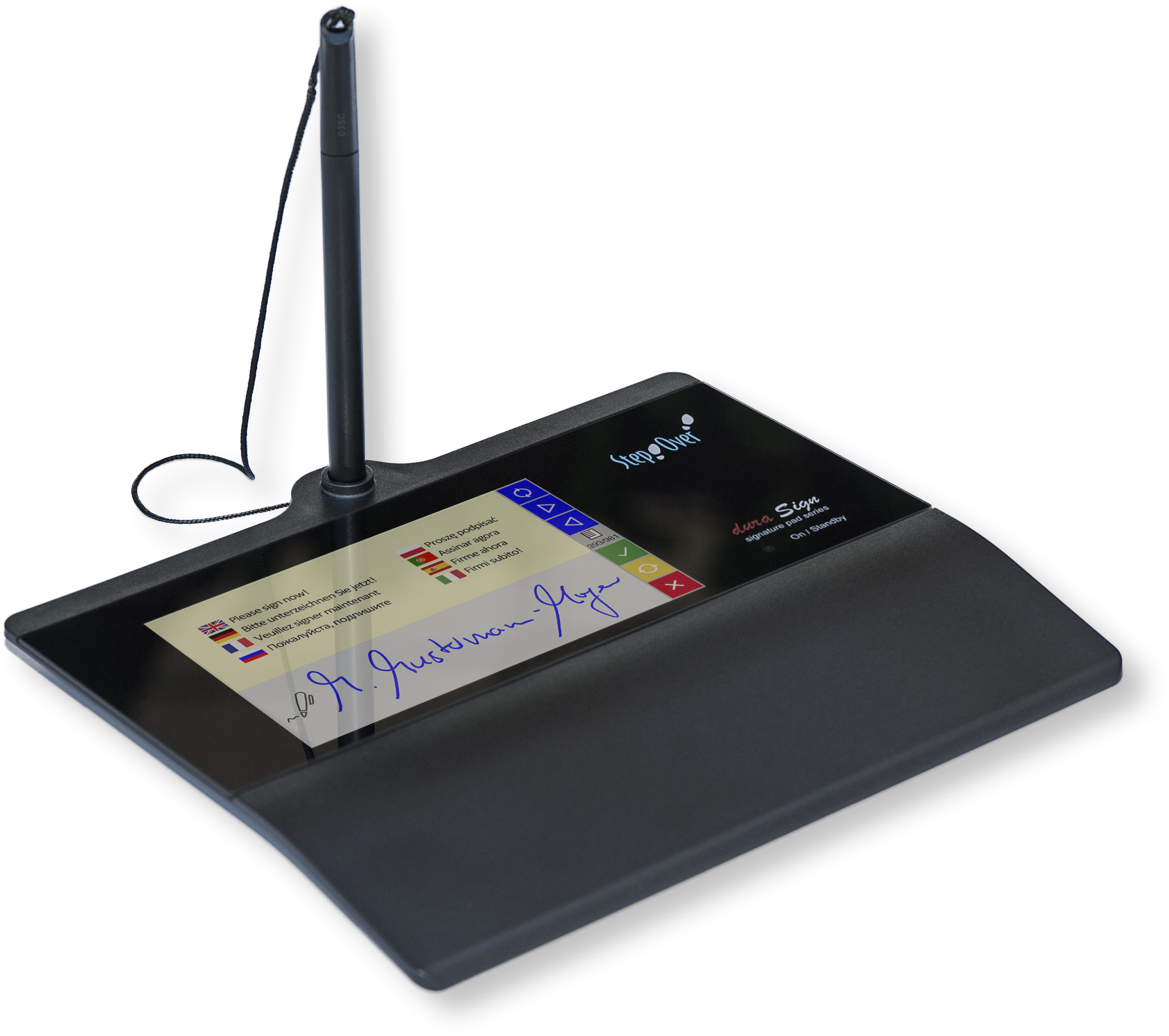/
Brilliance
Brilliance
Hardware Plattform | G12 |
| Update to Firmware | 7.08E.0.54 |
| Download | https://www.stepoverinfo.net/download.php?file=g12_Update-7.08E.0.54.zip Steps:
In case of Problems:
|
| Additional information | This firmware version supports our 4096 Bit RSA encryption. |
, multiple selections available,
Related content
eSignatureOffice
eSignatureOffice
Read with this
6. Das Administrationsmenü: Einstellungen und Optionen
6. Das Administrationsmenü: Einstellungen und Optionen
Read with this
Actualización del firmware
Actualización del firmware
More like this
7. Mi tableta de firmas está al revés o de lado
7. Mi tableta de firmas está al revés o de lado
More like this
NextGen Release Notes
NextGen Release Notes
More like this
¿Por qué el dispositivo obtiene siempre una dirección IP diferente?
¿Por qué el dispositivo obtiene siempre una dirección IP diferente?
More like this